

 |
|
| E.L.A. - Caracteristics | |
|
The application monitors the traffic in local networks and on the Internet made by the applications that run on the local station. Intuitive application, with suggestive details, so that the user can easily identify an application that makes suspect traffic, traffic in local networks or even the total traffic. Download the test version to test and evaluate.
|
|
| Caracteristics | |
E.L.A.
(External &
Local Networks Assistant)
monitors the traffic in local networks, in extended
networks and
on the Internet using for this purpose Winpcap tool for
link-layer
network access in Windows environments and that allows to
capture TCP/IP packages. For the monitoring of the Broadband
Internet connections the application decodes the PPPoE
protocol in
order to extract the traffic information (see FAQ).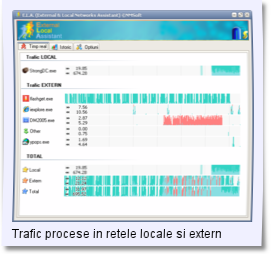 The
application monitors the traffic in local networks and on the Internet
made by the applications that run on the local station. Identifies and
counters the traffic made by any application that makes traffic on the
Internet. For any connection to the Internet made from the local
station it is identified the application that generates traffic on the
monitored network interfaces. The traffic made by each application is
represented in real time with update per second. Certain applications
connect to the Internet by means of another program (proxy, ex:
Naviscope), by local connections, and E.L.A. identifies it and
associates it with the application that generates traffic. The
application monitors the traffic in local networks and on the Internet
made by the applications that run on the local station. Identifies and
counters the traffic made by any application that makes traffic on the
Internet. For any connection to the Internet made from the local
station it is identified the application that generates traffic on the
monitored network interfaces. The traffic made by each application is
represented in real time with update per second. Certain applications
connect to the Internet by means of another program (proxy, ex:
Naviscope), by local connections, and E.L.A. identifies it and
associates it with the application that generates traffic.The application separates the local traffic and that from the Internet after the setting by the user of the set of local networks. It is possible for an application to generate traffic both in local networks and on the Internet, in which case the traffic made by it is visualized and countered separately. Any modification made in the configuration of the network interfaces (changing the IP address, activation of the PPPoE connection) is detected automatically by the application. 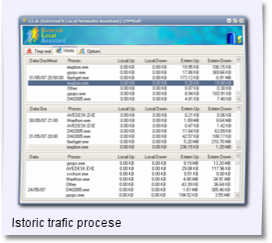 At
the same time, a history of the traffic on the monitored network
interfaces is accomplished. The traffic information are saved in a data
base, according to the traffic on the countered time unit (minutes,
hours, days). In the general options of the application, the automate
deleting of the records in the tables with traffic on minutes or on
hours which are older than a month or one year can be activated.
Moreover, the history can be visualized in graphic manner in
order to
identify the traffic made and the bandwidth allocated with the
possibility to filter the applications that generated network traffic. At
the same time, a history of the traffic on the monitored network
interfaces is accomplished. The traffic information are saved in a data
base, according to the traffic on the countered time unit (minutes,
hours, days). In the general options of the application, the automate
deleting of the records in the tables with traffic on minutes or on
hours which are older than a month or one year can be activated.
Moreover, the history can be visualized in graphic manner in
order to
identify the traffic made and the bandwidth allocated with the
possibility to filter the applications that generated network traffic.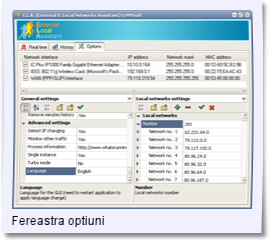 E.L.A.
allows the personalization of the settings according to the requests of
the user through a compact interface, and every option is explained
succinctly. The language used in the graphic interface can be selected
from the list of languages available in the Languages subdirectory.
After the installation of the application it is necessary to
personalize the interface according to the preferences of the user with
application in real time (see FAQ). E.L.A.
allows the personalization of the settings according to the requests of
the user through a compact interface, and every option is explained
succinctly. The language used in the graphic interface can be selected
from the list of languages available in the Languages subdirectory.
After the installation of the application it is necessary to
personalize the interface according to the preferences of the user with
application in real time (see FAQ).
By default, all the network interfaces are monitored with the possibility of their filtration. Although there is a network interface for Broadband PPPoE connection, the network traffic is made through another network interface, and for its monitoring both of them must be selected. 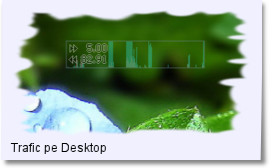 There
is a window on the desktop, permanently visible, in which the
total traffic, the external traffic (Internet) and that from the
specified local networks are visualized. This window interacts when you
move the mouse
over it, being
shown the total traffic, external traffic and local traffic. Click in
the window blocks
the window in the extended mode and unblocks it at another click. The
right button on it hides the window and its restoration is made by
using the option Show/
Hide traffic desktop from the contextual menu of the
application from Systray. There
is a window on the desktop, permanently visible, in which the
total traffic, the external traffic (Internet) and that from the
specified local networks are visualized. This window interacts when you
move the mouse
over it, being
shown the total traffic, external traffic and local traffic. Click in
the window blocks
the window in the extended mode and unblocks it at another click. The
right button on it hides the window and its restoration is made by
using the option Show/
Hide traffic desktop from the contextual menu of the
application from Systray.
|